
Help

How to Use the SpaceGame Website
How to Use the SpaceGame Website
Buyers
1. Registration
1.1 Access the Website
Open your browser and navigate to the SpaceGame website (www.spacegame.co.th).
1.2 Sign Up
- Click the "Sign Up" button at the top right corner of the homepage.

- Click to sign up as a "Buyer."
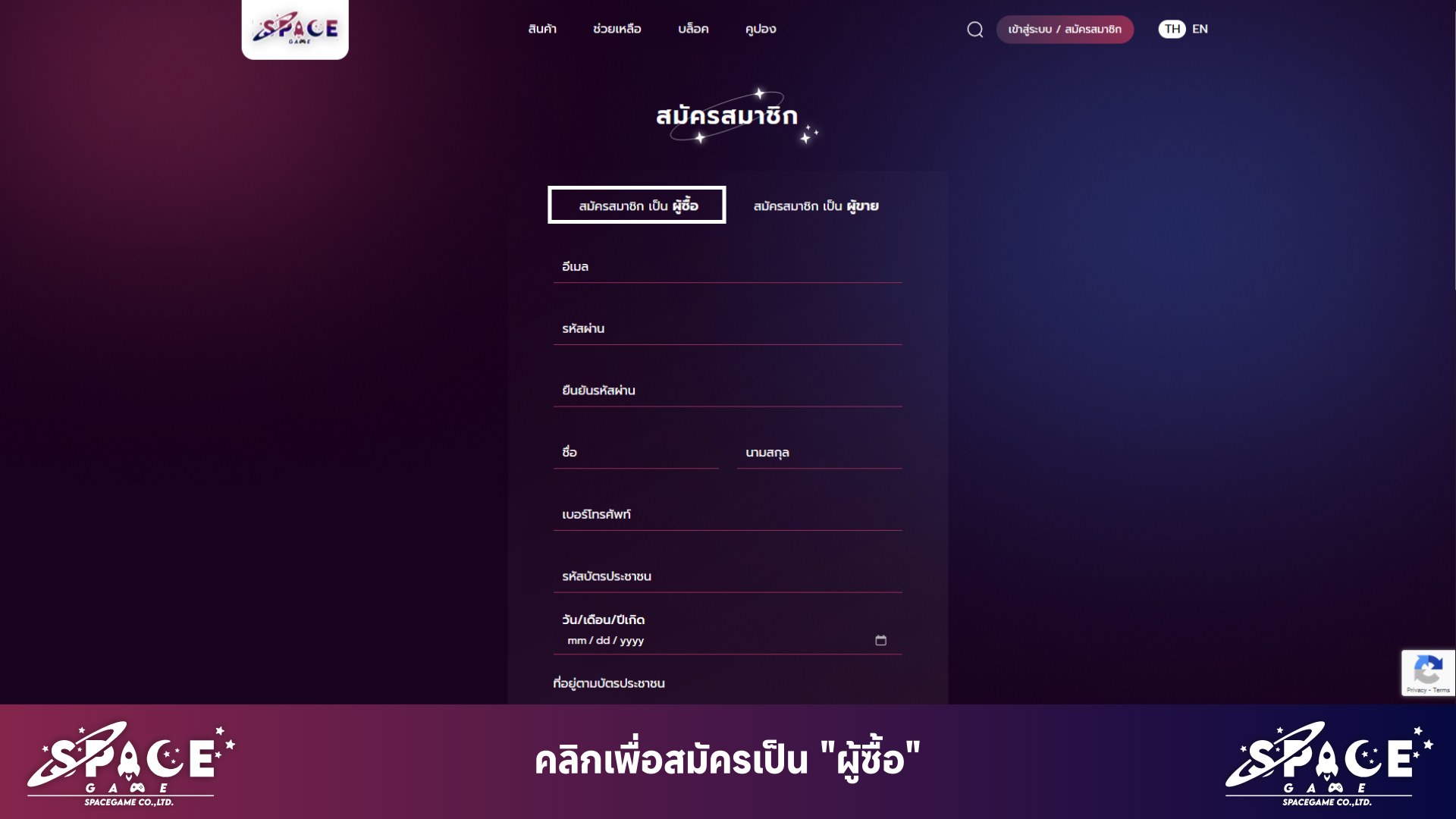
- Fill in your details. Please ensure that the information you provide is accurate.
- Click the "Sign Up" button to create your account.
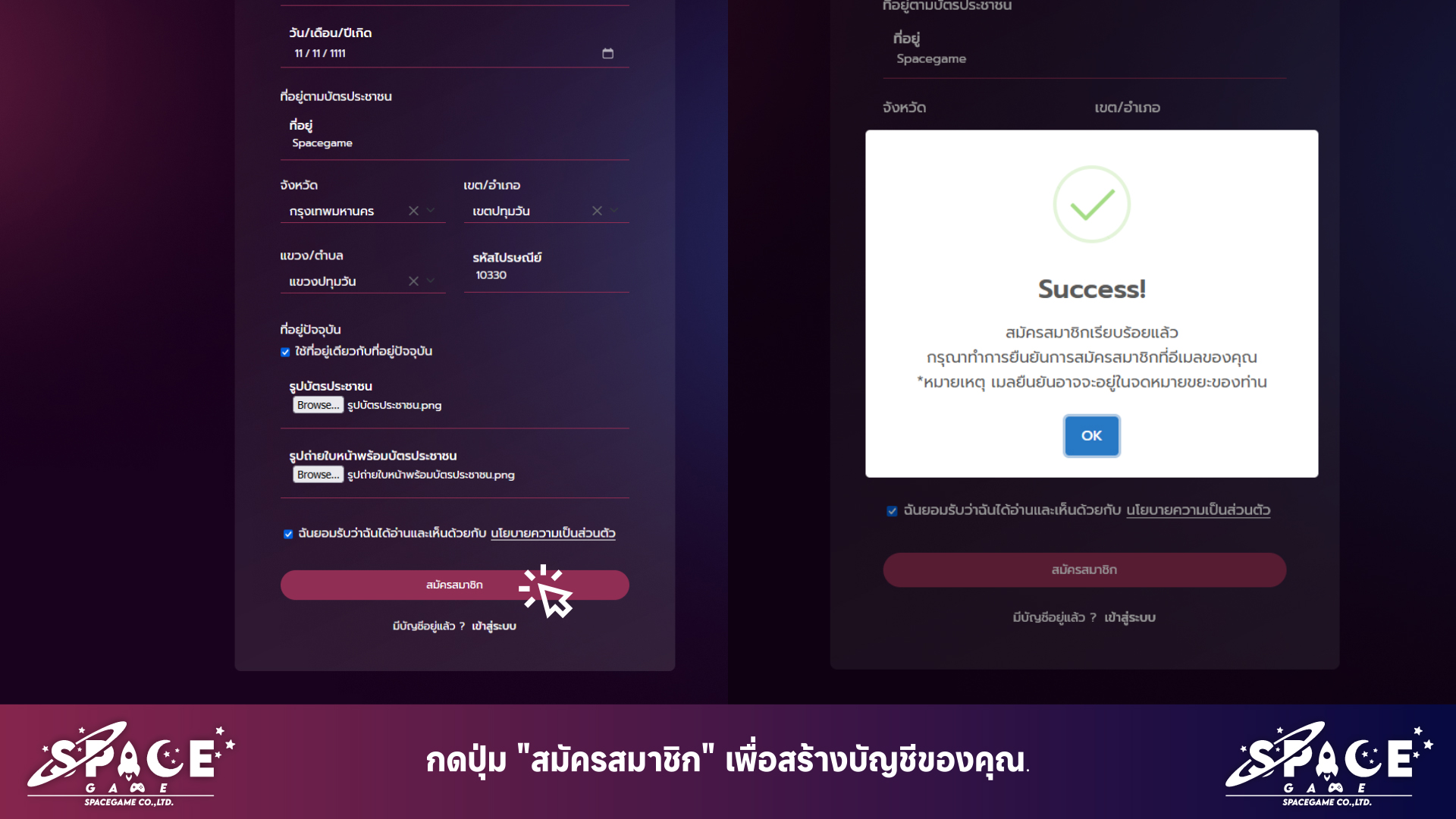
1.3 Verification Process
- After registration, an email verification will be sent to the email address you registered with.
- Go to your Gmail account and check your inbox. If you don't find the email in your primary inbox, check the "Spam" or "Promotions" folders.
1.4 Log In
- Click the "Log In" button at the top right corner.
- Enter your username and password.
- Click "Log In" to access the website.
2. Searching for Products
Find Game Accounts
- Select the game category you are interested in from the options.
Choose Your Desired Product
- Click on the game account you are interested in to view more details.
Review Product Information
- Review the details of the game account.
3. Placing an Order
Add to Cart
- When you find the game account you want to purchase, click the "Add to Cart" button.
Review and Confirm Order
- Click the cart icon at the top right corner of the website.
- Review your order details and the total amount to be paid.
- Click "Proceed to Checkout" to continue with payment.
Enter Payment Information
- Enter your credit card details or other payment methods.
- Confirm your order and wait for the payment confirmation.
- After completing the order, a confirmation message will be displayed.
4. Receiving Your Product
- Once your order is successful, go to "Order List."
- Wait for the seller’s confirmation. Click "View Details" to see more information.
- Wait for our team to verify the product and deliver it to you.
5. Changing Product Information
- Our team will contact you by phone to prepare for any changes to the product information. Please be ready to answer calls from 02-114-3219.
If you have any further questions, please check our FAQ section or contact us at:
- Website: www.spacegame.co.th
- Phone: 02-114-3219
- Facebook: spacegame
- LINE: @spacegame
We hope you enjoy using the SpaceGame website and wish you a smooth buying experience!









